ASROCK H61M-U3S3 Installation Guide Page 1
Browse online or download Installation Guide for Processors ASROCK H61M-U3S3. ASROCK H61M-U3S3 Installation guide User Manual
- Page / 158
- Table of contents
- BOOKMARKS




- Copyright Notice: 1
- Disclaimer: 1
- Motherboard Layout 2
- I/O Panel 3
- 1. Introduction 4
- 1.2 Specifications 5
- CAUTION! 8
- Socket Body 11
- Load Lever 11
- Load Plate 11
- 2. Installation 11
- Contact Array 11
- Press Down 13
- (4 Places) 13
- Installing a DIMM 14
- Installing an expansion card 15
- 2.7 Jumpers Setup 20
- (Optional) 21
- XP / XP 64-bit OS 25
- 1. Einführung 28
- 1.2 Spezifikationen 29
- VORSICHT! 32
- 1.3 Einstellung der Jumper 35
- mehrere Funktion der 38
- Systemvorderseite 38
- (9-pin COM1) 40
- (siehe S.2 - No. 23) 40
- 1.2 Spécifications 42
- Français 42
- ATTENTION! 45
- 1.3 Réglage des cavaliers 48
- CHA_FAN_SPEED 51
- 1. Introduzione 54
- Italiano 55
- 1.2 Specifiche 55
- ATTENZIONE! 58
- 1.3 Setup dei Jumpers 61
- 1. Introducción 67
- 1.2 Especificación 68
- http://www.asrock.com 70
- ATENCIÓN ! 71
- 1.3 Setup de Jumpers 74
- (4-pin SPEAKER1) 77
- (vea p.2, N. 6) 77
- (9-pin PANEL1) 77
- (vea p.2, N. 20) 77
- (vea p.2, N. 23) 79
- 2. BIOS Información 80
- 1. Введение 81
- 1.2 Спецификации 82
- ОСТОРОЖНО! 85
- 1.3 Установка перемычек 88
- порта COM 93
- 1. Giriş 95
- 1.2 Özellikler 96
- 1.3 Jumper'ların Ayarı 102
- PRESENCE# 104
- 1 2 3 4 105
- 1.1 패키지 내용 108
- 1.2 설명서 109
- 주의 ! 112
- 1.3 점퍼 셋팅 114
- 1.4 온보드 헤더 및 커넥터 115
- CPU_FAN_SPEED 118
- FAN_SPEED_CONTROL 118
- 2. 시스템 바이오스 정보 119
- 3. 소프트웨어 지원 CD 정보 119
- 1.1 パッケージ内容 120
- 1.3 ジャンパ設定 127
- 1.4 オンボードのヘッダとコネクタ類 128
- 2.BIOS 情報 132
- 3.ソフトウェア サポート CD 情報 132
- 1. 主板簡介 133
- 1.2 主板規格 134
- 1.3 跳線設置 139
- 1.4 板載接頭和接口 140
- 串行接口連接器 這個 COM1 端口支持一個串行 143
- 接口的外設。 143
- 器接到這個接頭。 143
- 電子信息產品污染控制標示 145
- 有毒有害物質或元素的名稱及含量說明 145
- 1. 主機板簡介 146
- 1.2 主機板規格 147
- 此類接頭是不用跳線帽連接的,請不要用跳線帽短接這些接頭。 153
- 跳線帽不正確的放置將會導致主機板的永久性損壞 ! 153
- (9 針 COM1) 156
- (見第2頁第23項) 156
- (8 針 ATX12V1) 156
- (見第2頁第4項) 156
- 2. BIOS 訊息 157
- 3. 支援光碟訊息 157
Summary of Contents
1ASRock H61M/U3S3 Motherboard EnglishCopyright Notice:No part of this installation guide may be reproduced, transcribed, transmitted, or trans-lated
10ASRock H61M/U3S3 Motherboard English15. EuP, stands for Energy Using Product, was a provision regulated by Eu-ropean Union to defi ne the power co
100ASRock H61M/U3S3 Motherboard 9. Sezgisel hareket kontrollü oyunları oynamak için artık Wii şart değil. ASRock AIWI hizmet programı bilgisayar oy
101ASRock H61M/U3S3 Motherboard Türkçe15. Enerji Kullanan Ürün anlamına gelen EuP, tamamlanmış sistemler için güç tüketimini tanımlamak için Avrupa
102ASRock H61M/U3S3 Motherboard 1.3 Jumper'ların AyarıŞekilde jumper'ların nasıl ayarlandıkları gösterilmektedir. Jumper kapağı pinler üze
103ASRock H61M/U3S3 Motherboard Türkçe1.4 Yerleşik Fişler ve KonektörlerYerleşik fi şler ve konektörler jumper DEĞİLDİR. Bu fi şlerin ve konektörlerin
104ASRock H61M/U3S3 Motherboard 1. Yükse Tanımlı Ses Jak Duyarlılığını destekler, ancak kasadaki panel kablosunun HDA'nın düzgün ç
105ASRock H61M/U3S3 Motherboard TürkçeCPU Fan Konektörü Lütfen fan kablolarını CPU (4-pinli CPU_FAN1) fanına bu konektöre bağlayın (bkz. s.
106ASRock H61M/U3S3 Motherboard ATX Güç Konektörü Lütfen bir ATX güç kaynağını (24-pinli ATXPWR1) bu konektöre bağlayın.(bkz. s.2 No. 7)Seri
107ASRock H61M/U3S3 Motherboard Türkçe2. BIOS Bilgileri Anakarttaki Flash Bellek BIOS Ayarları Yardımcı Programını içerir. Bilgisayarı başlattığ
108ASRock H61M/U3S3 Motherboard 1. 제품소개ASRock 의 H61M/U3S3 메인 보드를 구매하여 주신것에 대하여 감사 드립니다 . 이 메인보드는 엄격한 품질관리 하에 생산되어진 신뢰성 있는 메인보드 입니다 . 이 제품은 고 품격 디자인과
109ASRock H61M/U3S3 Motherboard 1.2 설명서 플랫폼 - Micro ATX 폼 팩터 : 9.6” x 8.6”, 24.4 x 21.8 cm - 완전 고체 축전지 디자인 (100% 일제 고품질 기능성 고분자 콘 덴서 ) CPU -
11ASRock H61M/U3S3 Motherboard English2. Installation Pre-installation PrecautionsTake note of the following precautions before you install mother-b
110ASRock H61M/U3S3 Motherboard - 1 개의 HDMI - 4 개디폴트 USB 2.0 포트 - 2 개디폴트 USB 3.0 포트 - 1 개 LED(ACT/LINK LED 및 SPEED LED) 가 있는 RJ-45 LAN 포트
111ASRock H61M/U3S3 Motherboard 한 국 어 경고 오버클로킹에는 BIOS 설정을 조정하거나 Untied Overclocking Technology 를 적 용하거나타업체의 오버클로킹 도구를 사용하는 것을 포함하여 어느 정도의 위험이
112ASRock H61M/U3S3 Motherboard 주의 ! 1. 하이퍼 - 스레딩 기술의 셋팅에 대하여는 지원 CD 의 사용자 매뉴얼의 41 페 이지를참고하세요 . 2. 이 마더보드는 듀얼 채널 메모리 기술을 지원합니다 . 듀얼 채널 메
113ASRock H61M/U3S3 Motherboard 한 국 어 9. Wii 에서는 더 이상 직관적 모션 컨트롤 게임을 즐길 수 없습니다 . ASRock AIWI 유틸리티는 새로운 PC 게임 조작 방법을 소개합니다 . ASRock AIW
114ASRock H61M/U3S3 Motherboard 1.3 점퍼 셋팅그림은 점퍼를 어떻게 셋업 하는지를 보여줍니다 . 점퍼 캡이 핀 위에 있을 때 , 점퍼는 “쇼트”입니다 .점퍼 캡이 핀 위에 없을 때 점퍼는 “오픈” 입니다 .그림은 3 개의 핀 중 1-2 번
115ASRock H61M/U3S3 Motherboard 한 국 어1.4 온보드 헤더 및 커넥터 주의! 이 콘넥터는 점퍼가 아닙니다 . 이 콘넥터 위에 점퍼 캡을 사용하지마 세요 . 커넥터에 점퍼 캡을 설치하면 마더보드가 영구적으로 손상됩니다 !콘
116ASRock H61M/U3S3 Motherboard 전면부 오디오 콘넥터 이 콘넥터는 오디오 장치를 (9 핀 HD_AUDIO1) 편리하게 조절하고 연결할 수 (2 페이지 , 26 번 항목 참조 ) 있는 전면 오디오 인터페이스 입니다 .J_SEN
117ASRock H61M/U3S3 Motherboard 한 국 어 섀시의 전원 스위치 , 리셋 스위치 , 시스템 상태 표시등을 아래의 핀 할당 에 따라 이헤더에 연결합니다 . 케이블을 연결하기 전에 양극 핀과 음극 핀 을 기록합니다 . P
118ASRock H61M/U3S3 Motherboard CPU 팬 커넥터 CPU 팬 케이블을 이 커넥터에 (4 핀 CPU_FAN1) 연결하고 흑색 선을 접지 핀에 (2 페이지 , 3 번 항목 참조 ) 맞추십시오 . 본 머더보드가 4 핀 CPU 팬 (
119ASRock H61M/U3S3 Motherboard 한 국 어2. 시스템 바이오스 정보메인보드의 플래쉬 메모리에는 바이오스 셋업 유틸리티가 저장되어 있습니다 .컴퓨터를 사용하실 때 , “자가진단 테스트”(POST) 가 실시되는 동안 <F2> 또는&l
12ASRock H61M/U3S3 Motherboard Step 1. Open the socket:Step 1-1. Disengaging the lever by depressing down and out on the hook to clear retention t
120ASRock H61M/U3S3 Motherboard 1、はじめにASRock H61M/U3S3 マザーボードをお買い上げいただきありがとうございます。本製品は、弊社の厳しい品質管理の下で製作されたマザーボードです。本製品は、弊社の品質と耐久性の両立という目標に適合した堅牢な設計によ
121ASRock H61M/U3S3 Motherboard 日本語1.2 仕様 プラットフ - Micro ATX フォームファクター : ォーム 9.6-in x 8.6-in, 24.4 cm x 21.8 cm - 全ソリッド・キャパシター設計 (1
122ASRock H61M/U3S3 Motherboard リアパネル I/O Panel I/O - PS/2 マウスポート x 1 - PS/2 キーボードポート x 1 - VGA/D-Sub ポート x 1 - VGA/DVI-D ポート x 1
123ASRock H61M/U3S3 Motherboard 日本語 特徴 - ASRock Extreme チューニングユーティリティ (AXTU) (注意7参照) - インスタントブート - ASRock Instant Flash ( 注意 8 参照 )
124ASRock H61M/U3S3 Motherboard 注意 1. “ハイパースレッドテクノロジ”の設定については、サポート CD の 「ユーザーマ ニュアル」の 41 ページをヱェックしてください。 2. このマザーボードは、デュアルヱャンネルメモリーテクノロ
125ASRock H61M/U3S3 Motherboard 日本語 8. ASRock Instant Flash は、Flash ROM(フラッシュ ROM)に組み込ま れている BIOS フラッシュユーティリティです。この便利な BIOS 更新ツールに より、
126ASRock H61M/U3S3 Motherboard 12. ASRock XFast USB は USB ストレージデバイス性能を拡張することがで きます。デバイスの特長により性能は異なります。 13. CPU のオーバーヒートが検出されますと、システムは自
127ASRock H61M/U3S3 Motherboard 日本語1.3 ジャンパ設定右の図はジャンパがどのように設定されているかを示します。ジャンパキャップがピンに置かれている場合、ジャンパは “ショート” になります。ジャンパキャップがピンに置かれていない場合、ジャンパ は “オープ
128ASRock H61M/U3S3 Motherboard シリアル ATAII コネクタ これら 4 本のシリアル ATAII SATA2_0: ページ 2, アイテム 13 を参照 (SATAII)コネクタは内蔵スト SATA2_1: ページ 2, アイテム 14 を参照 レ
129ASRock H61M/U3S3 Motherboard J_SENSEOUT2_L1MIC_RETPRESENCE#GNDOUT2_RMIC2_RMIC2_LOUT_RETフロントオーディオパネルコネクタ このコネクタは、オーディオ機器 (9 ピン HD_AUDIO1) との便利な接
13ASRock H61M/U3S3 Motherboard EnglishStep 3-3. Carefully place the CPU into the socket by using a purely vertical mo-tion.Step 3-4. Verify that t
130ASRock H61M/U3S3 Motherboard 日本語シャーシスピーカーヘッダ シャーシのスピーカーとこのヘッ (4 ピン SPEAKER1) ダを接続してください。ページ2, アイテム 6 を参照GND+12VPWR_FAN_SPEEDFAN_SPEED_CONTROLGND
131ASRock H61M/U3S3 Motherboard このマザーボードでは 4 ピン CPU ファン ( クワイエットファン ) がサポートされていますが、 ファン速度コントロール機能がない場合でも、3 ピン CPU ファンは正常に作動します。3 ピン CP
132ASRock H61M/U3S3 Motherboard 2.BIOS 情報BIOS セットアップユーティリティはマザーボードのフラッシュメモリに保存されています。コンピュータを起動させた後、POST(パワーオンセルフテスト)中に〈F2〉または <Del> を押し、BIOS セ
133ASRock H61M/U3S3 Motherboard 簡體中文1. 主板簡介 謝謝你采用了華擎 H61M /U3S3 主板 , 本主板由華擎嚴格制造 , 質量可靠 , 穩定性好 ,能夠獲得卓越的性能。本安裝指南介紹了安裝主板的步驟。更加詳細的主板信息可參看驅動光盤的用戶手冊。 由于主
134ASRock H61M/U3S3 Motherboard 1.2 主板規格 架构 - Micro ATX 規格 : 9.6 英吋 X 8.6 英吋 , 24.4 厘米 X 21.8 厘米 - 全固態電容設計 (100% 日本原裝高品質高傳導固態電容 ) 處理器 - 支持第
135ASRock H61M/U3S3 Motherboard 簡體中文 - 1 個 HDMI 接口 - 4 個可直接使用的 USB 2.0 接口 - 2 個可直接使用的 USB 3.0 接口 - 1 個 RJ-45 局域网接口與 LED 指示燈 (ACT/LINK LED 和
136ASRock H61M/U3S3 Motherboard - 組合散熱器選項 (C.C.O.)(見警告 14) - 晚安指示燈 硬件監控器 - CPU 溫度偵測 - 主板溫度偵測 - CPU/ 機箱 / 電源風扇轉速計 - CPU/ 机箱靜音風扇(允許根据 CPU 溫度自動調
137ASRock H61M/U3S3 Motherboard 簡體中文 警告! 1、 關于“Hyper-Threading Technology”(超線程技術)的設置,請參考 CD光盤中的“User Manual”( 用戶手冊 , 英文版)第41頁, 或是“UEFI設置程序”第7頁
138ASRock H61M/U3S3 Motherboard 10、 若您想要更快速、更自由地為您的蘋果設備, 如 iPhone/iPad/iPod touch 充電 , 華擎為您提供了一個絕妙的解決方案 - 華擎 APP Charger。只需安裝 APP Charger 驅動程序 ,
139ASRock H61M/U3S3 Motherboard 簡體中文默認設置清除 CMOS1.3 跳線設置插圖所示的就是設置跳線的方法。當跳線帽放置在針腳上時 , 這個跳線就是“短接”。如果針腳上沒有放置跳線帽 , 這個跳線就是“開路”。插圖顯示了一個 3 針腳的跳線 , 當跳線帽放置在針
14ASRock H61M/U3S3 Motherboard 2.3 Installation of Memory Modules (DIMM)This motherboard provides two 240-pin DDR3 (Double Data Rate 3) DIMM slots,
140ASRock H61M/U3S3 Motherboard Serial ATAII 接口 這裡有四組 Serial ATAII (SATA2_0: 見第 2 頁第 13 項 ) (SATAII) 接口支持 Serial (SATA2_1: 見第 2 頁第 14 項 ) (SATA
141ASRock H61M/U3S3 Motherboard 1. 高保真音頻 (High Definition Audio, HDA) 支持智能音頻接口檢測功能 (Jack Sensing), 但是機箱面板的連線必須支持 HDA 才能正常使用
142ASRock H61M/U3S3 Motherboard 機箱喇叭接頭 請將機箱喇叭連接到這個接 (4 針 SPEAKER1) 頭。(見第2頁第6項) 雖然此主板支持 4-Pin CPU 風扇 (Quiet Fan, 靜音風扇 ), 但是沒有調速功能的3-Pin CPU 風扇仍然可以在
143ASRock H61M/U3S3 Motherboard 簡體中文串行接口連接器 這個 COM1 端口支持一個串行 (9 針 COM1) 接口的外設。(見第2頁第23項) 雖然此主板提供 24-pin ATX 電源接口 , 但是您仍然可以使用 傳統的 20-pin ATX 電源。為
144ASRock H61M/U3S3 Motherboard 2. BIOS 信息 主板上的 Flash Memory 存儲了 BIOS 設置程序。請再啟動電腦進行開機自檢 (POST)時按下 <F2>或 <Del> 鍵進入 BIOS設置程序;此外,你也可以讓開機自檢
145ASRock H61M/U3S3 Motherboard 簡體中文電子信息產品污染控制標示依據中國發布的「電子信息產品污染控制管理辦法」及 SJ/T 11364-2006「電子信息產品污染控制標示要求」,電子信息產品應進行標示,藉以向消費者揭露產品中含有的有毒有害物質或元素不致發生外洩或
146ASRock H61M/U3S3 Motherboard 1. 主機板簡介 謝謝你採用了華擎 H61M/U3S3 主機板 , 本主機板由華擎嚴格製造 , 品質可靠 , 穩定性好 , 能夠獲得卓越的性能。此快速安裝指南包括了主機板介紹和分步驟安裝指導。您可以查看支持光碟裡的使用手冊了解更詳細
147ASRock H61M/U3S3 Motherboard 繁體中文1.2 主機板規格 架構 - Micro ATX 規格 : 9.6 英吋 x 8.6 英吋 , 24.4 公分 x 21.8 公分 - 全固態電容設計 (100% 日本原裝高品質高傳導固態電容 ) 處理器
148ASRock H61M/U3S3 Motherboard - 2 個可直接使用的 USB 3.0 接口 - 1 個 RJ-45 區域網接口與 LED 指示燈 (ACT/LINK LED 和 SPEED LED) - 高清晰音效插孔:音效輸入 / 前置喇叭 / 麥克風
149ASRock H61M/U3S3 Motherboard 繁體中文 硬體監控 - CPU 溫度偵測 - 主機板溫度偵測 - CPU/ 機箱 / 電源風扇轉速計 - CPU/ 機箱靜音風扇 ( 可透過 CPU 溫度自動調節機箱的風扇速 度 ) - CPU/ 機箱風扇多速控制
15ASRock H61M/U3S3 Motherboard English2.4 Expansion Slots (PCI and PCI Express Slots)There are 2 PCI slot and 2 PCI Express slots on this motherboar
150ASRock H61M/U3S3 Motherboard 警告! 1、 關於“Hyper-Threading Technology"的設置,請參考CD 光碟中的“User Manual"( 使用手冊 , 英文版)第41頁。2、 這款主機板支援雙通道記憶體技術。在您使用雙通道記憶體技
151ASRock H61M/U3S3 Motherboard 繁體中文10、 若您想要更快速、更自由地為您的蘋果設備,如iPhone/iPad/iPod touch充電,華擎為您提供了一個絕妙的解決方案 - 華擎 APP Charger。只需安裝 APP Charger驅動程式 , 用電
152ASRock H61M/U3S3 Motherboard 默認設置清除 CMOS1.3 跳線設置插圖所示的就是設置跳線的方法。當跳線帽放置在針腳上時,這個跳線就是“短接"。如果針腳上沒有放置跳線帽 , 這個跳線就是“開路"。插圖顯示了一個3針腳的跳線 , 當跳線帽放置在針腳 1 和針腳
153ASRock H61M/U3S3 Motherboard 繁體中文Serial ATA (SATA) SATA 數據線的任意一端均可 數據線 連接 SATA/SATAII/SATA3 硬 (選配) 碟或者主機板上的 SATAII/ SATA3 接口。 Serial ATAII
154ASRock H61M/U3S3 Motherboard 前置音效接頭 可以方便連接音效設備。(9 針 HD_AUDIO1)(見第2頁第26項)J_SENSEOUT2_L1MIC_RETPRESENCE#GNDOUT2_RMIC2_RMIC2_LOUT_RET系統面板接頭 可接各種不同
155ASRock H61M/U3S3 Motherboard 繁體中文 PWRBTN( 電源開關 ): 連接機箱前面板的電源開關。您可以設定用電源鍵關閉系統的方式。 RESET( 重開開關 ): 連接機箱前面板的重開開關。當電腦當機且無法正常重新啟動時 , 可 按下重開開關重新啟動
156ASRock H61M/U3S3 Motherboard 序列埠 這個序列埠 COM1 支援一個序(9 針 COM1) 列埠的裝置。(見第2頁第23項)繁體中文 雖然此主機板提供 8-pin ATX 12V 電源接口 , 但是您仍然可以使用傳統的 4-pin ATX 12V 電源。為
157ASRock H61M/U3S3 Motherboard 2. BIOS 訊息 主板上的Flash Memory晶片存儲了BIOS設置程序。啟動系統,在系統開機自檢(POST)的過程中按下 <F2> 或 <Del> 鍵,就可進入 BIOS 設置程序,否則將繼續進行開
158ASRock H61M/U3S3 Motherboard Installing OS on a HDD Larger Than 2TBThis motherboard is adopting UEFI BIOS that allows Windows® OS to be installed
16ASRock H61M/U3S3 Motherboard EnglishHDMI port2. If you have installed onboard VGA driver from our support CD to your system already, yo
17ASRock H61M/U3S3 Motherboard EnglishSurround Display FeatureThis motherboard supports surround display upgrade. With the internal VGA output suppo
18ASRock H61M/U3S3 Motherboard English For Windows® 7 / 7 64-bit / VistaTM / VistaTM 64-bit OS: Right click the desktop, choose “Personalize”, a
19ASRock H61M/U3S3 Motherboard English* ASRock Smart Remote is only supported by some of ASRock motherboards. Please refer to ASRock website for t
2ASRock H61M/U3S3 Motherboard Motherboard Layout English 1 Power Fan Connector (PWR_FAN1) 15 USB 2.0 Header (USB8_9, Blue) 2 1155-Pin CP
20ASRock H61M/U3S3 Motherboard 2.7 Jumpers Setup The illustration shows how jumpers are setup. When the jumper cap is placed on pins, the jumper is
21ASRock H61M/U3S3 Motherboard English2.8 Onboard Headers and ConnectorsOnboard headers and connectors are NOT jumpers. Do NOT place jumper caps ove
22ASRock H61M/U3S3 Motherboard EnglishJ_SENSEOUT2_L1MIC_RETPRESENCE#GNDOUT2_RMIC2_RMIC2_LOUT_RETFront Panel Audio Header This is an interface for f
23ASRock H61M/U3S3 Motherboard English Connect the power switch, reset switch and system status indicator on the chassis to this header according t
24ASRock H61M/U3S3 Motherboard English Though this motherboard provides 4-Pin CPU fan (Quiet Fan) support, the 3-Pin CPU fan still c
25ASRock H61M/U3S3 Motherboard English2.9 Driver Installation GuideTo install the drivers to your system, please insert the support CD to your opt
26ASRock H61M/U3S3 Motherboard English2.10.2 Installing Windows® 7 / 7 64-bit / VistaTM / VistaTM 64-bit Without RAID Functions If you want t
27ASRock H61M/U3S3 Motherboard English3. BIOS InformationThe Flash Memory on the motherboard stores BIOS Setup Utility. When you start up the comput
28ASRock H61M/U3S3 Motherboard 1. EinführungWir danken Ihnen für den Kauf des ASRock H61M/U3S3 Motherboard, ein zuver-lässiges Produkt, welches unte
29ASRock H61M/U3S3 Motherboard Deutsch1.2 Spezifikationen Plattform - Micro ATX-Formfaktor: 24.4 cm x 21.8 cm; 9.6 Zoll x 8.6 Zoll - Alle Feste Ko
3ASRock H61M/U3S3 Motherboard EnglishI/O Panel* There are two LED next to the LAN port. Please refer to the table below for the LAN port LED ind
30ASRock H61M/U3S3 Motherboard Audio - 5.1 CH HD Audio (Realtek ALC662 Audio Codec) LAN - PCIE x1 Gigabit LAN 10/100/1000 Mb/s - Atheros® AR8151
31ASRock H61M/U3S3 Motherboard Deutsch Support-CD - Treiber, Dienstprogramme, Anti-Virus-Software (Testversion), ASRock Software Suite (Cyb
32ASRock H61M/U3S3 Motherboard VORSICHT!1. Die Einstellung der “Hyper-Threading Technology”, fi nden Sie auf Seite 41 des auf der Support-CD enthal
33ASRock H61M/U3S3 Motherboard Deutsch8. ASRock Instant Flash ist ein im Flash-ROM eingebettetes BIOS-Flash-Programm. Mithilfe dieses praktischen B
34ASRock H61M/U3S3 Motherboard 11. SmartView, eine neue Internetbrowserfunktion, ist eine intelligente IE-Startseite, die meist besuchte Internetse
35ASRock H61M/U3S3 Motherboard Deutsch1.3 Einstellung der JumperDie Abbildung verdeutlicht, wie Jumper gesetzt werden. Werden Pins durch Jumperkappe
36ASRock H61M/U3S3 Motherboard 1.4 Integrierte Header und Anschlüsse Integrierte Header und Anschlüsse sind KEINE Jumper. Setzen Sie KE-INE Jumperka
37ASRock H61M/U3S3 Motherboard Deutsch1USB_PWRP-8GNDDUMMYUSB_PWRP+8GNDP-9P+91ATX+5VSBIRTXGNDIRRX 1. High Defi nition Audio unterstützt Jack Sensing
38ASRock H61M/U3S3 Motherboard Schließen Sie die Ein-/Austaste, die Reset-Taste und die Systemstatusanzeige am Gehäuse an diesen Header an;
39ASRock H61M/U3S3 Motherboard DeutschCPU-Lüfteranschluss Verbinden Sie das CPU - (4-pin CPU_FAN1) Lüfterkabel mit diesem (siehe S.2 - No. 3)
4ASRock H61M/U3S3 Motherboard 1. IntroductionThank you for purchasing ASRock H61M/U3S3 motherboard, a reliable motherboard produced under ASRock’s c
40ASRock H61M/U3S3 Motherboard 2. BIOS-InformationDas Flash Memory dieses Motherboards speichert das Setup-Utility. Drücken Sie <F2> oder <
41ASRock H61M/U3S3 Motherboard 1. IntroductionMerci pour votre achat d’une carte mère ASRock H61M/U3S3, une carte mère très fi able produite selon le
42ASRock H61M/U3S3 Motherboard 1.2 Spécifications Format - Facteur de forme Micro ATX: 9.6 pouces x 8.6 pouces, 24.4 cm x 21.8 cm - Accessoire
43ASRock H61M/U3S3 Motherboard Français - Prise en charge de la fonction HDCP avec ports DVI et HDMI - Supporter 1080p Blu-ray(BD)/ lecteur
44ASRock H61M/U3S3 Motherboard BIOS - 32Mb BIOS AMI - AMI UEFI Legal BIOS avec support GUI - Support du “Plug and Play” - Compatible pour évé
45ASRock H61M/U3S3 Motherboard FrançaisATTENTION! 1. En ce qui concerne le paramétrage “Hyper-Threading Technology”, veuillez consulter la page 41
46ASRock H61M/U3S3 Motherboard 7. ASRock Extreme Tuning Utility (AXTU) est un utilitaire tout-en-un qui permet de régler précisément différentes fo
47ASRock H61M/U3S3 Motherboard Français10. Si vous désirez un moyen plus rapide et moins contraignant de recharger vos appareils Apple tels que iPh
48ASRock H61M/U3S3 Motherboard 1.3 Réglage des cavaliersL’illustration explique le réglage des cava-liers. Quand un capuchon est placé sur les broch
49ASRock H61M/U3S3 Motherboard Français1.4 En-têtes et Connecteurs sur Carte Les en-têtes et connecteurs sur carte NE SONT PAS des cavaliers. NE PA
5ASRock H61M/U3S3 Motherboard English1.2 Specifications Platform - Micro ATX Form Factor: 9.6-in x 8.6-in, 24.4 cm x 21.8 cm - All Solid Capacitor
50ASRock H61M/U3S3 Motherboard Connecteur audio panneau C’est une interface pour (HD_AUDIO1 br. 9) un câble avant audio en façade (voir p.2 No.
51ASRock H61M/U3S3 Motherboard Français Connectez l’interrupteur d’alimentation, l’interrupteur de réinitialisation et l’indicateur d’état d
52ASRock H61M/U3S3 Motherboard Connecteur du ventilateur Veuillez connecter le câble de de l’UC ventilateur d’UC sur ce (CPU_FAN1 br. 4) con
53ASRock H61M/U3S3 Motherboard Français2. Informations sur le BIOSLa puce Flash Memory sur la carte mère stocke le Setup du BIOS. Lorsque vous démar
54ASRock H61M/U3S3 Motherboard 1. IntroduzioneGrazie per aver scelto una scheda madre ASRock H61M/U3S3, una scheda madre affi dabile prodotta secondo
55ASRock H61M/U3S3 Motherboard Italiano1.2 Specifiche Piattaforma - Micro ATX Form Factor: 9.6-in x 8.6-in, 24.4 cm x 21.8 cm - Design condensato
56ASRock H61M/U3S3 Motherboard Audio - 5.1 Audio HD CH (Realtek ALC662 Audio Codec) LAN - PCIE x1 Gigabit LAN 10/100/1000 Mb/s - Atheros® AR8151
57ASRock H61M/U3S3 Motherboard Italiano CD di - Driver, Utilità, Software AntiVirus (versione di prova), Suite supporto Software ASRock (Su
58ASRock H61M/U3S3 Motherboard ATTENZIONE! 1. Per il settaggio della “Tecnologia Hyper-Threading”, per favore controllare pagina 41 del Manuale del
59ASRock H61M/U3S3 Motherboard Italiano8. ASRock Instant Flash è una utilità Flash BIOS integrata nella Flash ROM. Questo comodo strumento d’aggior
6ASRock H61M/U3S3 Motherboard English Rear Panel I/O I/O Panel - 1 x PS/2 Mouse Port - 1 x PS/2 Keyboard Port - 1 x VGA/D-Sub Port - 1 x VGA/DV
60ASRock H61M/U3S3 Motherboard 12. ASRock XFast USB può accelerare le prestazioni del dispositivo d’archiviazione USB. Le prestazioni dipendono da
61ASRock H61M/U3S3 Motherboard Italiano1.3 Setup dei Jumpers L’illustrazione mostra come sono settati i jump-er. Quando il ponticello è posizionat
62ASRock H61M/U3S3 Motherboard Connettori Serial ATAII Questi quattro connettori Serial (SATA2_0: vedi p.2 Nr. 13) ATAII (SATAII) supportano cav
63ASRock H61M/U3S3 Motherboard 1. La caratteristica HDA (High Defi nition Audio) supporta il rilevamento dei connettori, però il pannello
64ASRock H61M/U3S3 Motherboard Collegare l’interruttore d’alimentazione, l’interruttore di ripristino, l’indicatore di stato del sistema del
65ASRock H61M/U3S3 Motherboard ItalianoConnettore ventolina CPU Collegare il cavo della ventolina (4-pin CPU_FAN1) CPU a questo connettore e far
66ASRock H61M/U3S3 Motherboard 2. Informazioni sul BIOS La Flash Memory sulla scheda madre contiene le Setup Utility. Quando si avvia il computer, p
67ASRock H61M/U3S3 Motherboard Español1. IntroducciónGracias por su compra de ASRock H61M/U3S3 placa madre, una placa de confi an-za producida bajo e
68ASRock H61M/U3S3 Motherboard 1.2 Especificación Plataforma - Factor forma Micro ATX: 24,4 cm x 21,8 cm, 9,6” x 8,6” - Todo diseño de Capacitor
69ASRock H61M/U3S3 Motherboard Español Audio - Sonido HD de 5.1 Canales (Códec de sonido Realtek ALC662) LAN - PCIE x1 Gigabit LAN 10/100/1000
7ASRock H61M/U3S3 Motherboard English - ASRock APP Charger (see CAUTION 10) - SmartView (see CAUTION 11) - ASRock XFast USB (see CAUTION 12)
70ASRock H61M/U3S3 Motherboard - Soporta SMBIOS 2.3.1 - Múltiple ajuste de IGPU, DRAM, PCH, CPU PLL, VTT, VCCSA Voltage CD de soport - Con
71ASRock H61M/U3S3 Motherboard Español ADVERTENCIA Tenga en cuenta que hay un cierto riesgo implícito en las operaciones de aumento de la veloci
72ASRock H61M/U3S3 Motherboard inteligente (IES, Intelligent Energy Saver), el regulador de voltaje puede reducir el número de fases de salida par
73ASRock H61M/U3S3 Motherboard Español11. SmartView, una nueva función el explorador de Internet, es la página de inicio inteligente para IE que co
74ASRock H61M/U3S3 Motherboard 1.3 Setup de Jumpers La ilustración muestra como los jumpers son confi gurados. Cuando haya un jumper-cap sobre los
75ASRock H61M/U3S3 Motherboard Español1.4 Cabezales y Conectores en PlacasLos conectores y cabezales en placa NO son puentes. NO coloque las cubie
76ASRock H61M/U3S3 Motherboard Conector de audio de Este es una interface para panel frontal cable de audio de panel frontal (9-
77ASRock H61M/U3S3 Motherboard Español Conecte el interruptor de alimentación, el interruptor de restablecimiento y el indicador de estado d
78ASRock H61M/U3S3 Motherboard Conector del ventilador Conecte el cable del ventilador de la CPU de la CPU a este conector y (4-pin CPU_FAN1)
79ASRock H61M/U3S3 Motherboard EspañolCabezal del puerto COM Este cabezal del puerto COM (9-pin COM1) se utiliza para admitir un (vea p.2, N.
8ASRock H61M/U3S3 Motherboard EnglishCAUTION!1. About the setting of “Hyper Threading Technology”, please check page 41 of “User Manual” in the sup
80ASRock H61M/U3S3 Motherboard 2. BIOS InformaciónEl Flash Memory de la placa madre deposita SETUP Utility. Durante el Power-Up (POST) apriete <
81ASRock H61M/U3S3 Motherboard 1. ВведениеБлагодарим вас за покупку материнской платы ASRock H61M/U3S3 надежной материнской платы, изготовленной в с
82ASRock H61M/U3S3 Motherboard 1.2 Спецификации Платформа - форм-фактор Micro ATX: 9,6 x 8,6 дюйма / 24,4 x 21,8 см - Весь Твердый Конденсаторный п
83ASRock H61M/U3S3 Motherboard Русский Разъемы ввода- I/O Panel вывода на задней - 1 x порт мыши PS/2 панели - 1 x порт клавиатуры PS/2 - 1 x VG
84ASRock H61M/U3S3 Motherboard Уникальная - Средство ASRock Extreme Tuning Utility (AXTU) Особенность (см. ОСТОРОЖНО, пункт 7) - Instant Boo
85ASRock H61M/U3S3 Motherboard РусскийОСТОРОЖНО! 1. Информацию об установке параметров гиперпоточной технологии (Hyper-Threading Technology) вы най
86ASRock H61M/U3S3 Motherboard 8. ASRock Instant Flash – программа для прошивки BIOS, встроенная в Flash ROM. Данное средство для обновления BIOS у
87ASRock H61M/U3S3 Motherboard Русский12. Функция ASRock XFast USB увеличивает скорость работы устройств USB. Рост скорости зависит от устройства.1
88ASRock H61M/U3S3 Motherboard 1.3 Установка перемычекКонфигурация перемычек иллюстрируется на рисунке. Когда перемычка надета на контакты, они наз
89ASRock H61M/U3S3 Motherboard РусскийРазъемы Serial ATAII Четыре соединителя Serial ATAII (SATA2_0, см. стр. 2, п. 13) предназначаются для
9ASRock H61M/U3S3 Motherboard English9. To experience intuitive motion controlled games is no longer only avail-able at Wii. ASRock AIWI utility in
90ASRock H61M/U3S3 Motherboard Аудиоразъем передней Этот интерфейс предназначенпанели для присоединения (9-контактный HD_AUDIO1) аудиокабеля
91ASRock H61M/U3S3 Motherboard Русский Подключите к этому разъему кнопку питания, кнопку сброса и индикатор состояния системы на корпусе в соо
92ASRock H61M/U3S3 Motherboard Разъем вентилятора Подключите к этому разъему процессора кабель вентилятора процессора (4-контактный CPU_FAN1)
93ASRock H61M/U3S3 Motherboard РусскийКолодка COM-порта Данная колодка COM-порта (9-контактный COM1) позволяет подключить модуль (см. стр. 2,
94ASRock H61M/U3S3 Motherboard 2. Информация о BIOSУтилита настройки BIOS (BIOS Setup) хранится во флэш-памяти на материнской плате. Чтобы войти в
95ASRock H61M/U3S3 Motherboard Türkçe1. Giriş ASRock’ın kesintisiz titiz kalite denetimi altında üretilen güvenilir bir anakart olan ASRock H6
96ASRock H61M/U3S3 Motherboard 1.2 Özellikler Platform - Micro ATX Form Faktörü: 9,6-inç x 8,6-inç, 24,4 cm x 21,8 cm - Tüm Katı Kapasitör tasarı
97ASRock H61M/U3S3 Motherboard Türkçe Arka Panel G/З Paneli G/З - 1 x PS/2 Fare Portu - 1 x PS/2 Klavye Portu - 1 x VGA/D-Sub Portu -
98ASRock H61M/U3S3 Motherboard UYARILütfen, ayarı BIOS'da ayarlama, Untied Overclocking Teknolojisi'ni uygulama veya üçüncü taraf aşırı hı
99ASRock H61M/U3S3 Motherboard TürkçeDİKKAT!1. "Hyper Threading Teknolojisi" ayarı hakkında lütfen destek CD'sindeki "Kullanıc
More documents for Processors ASROCK H61M-U3S3
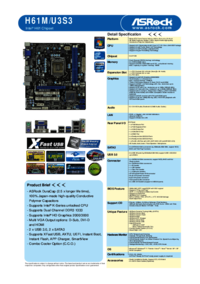

 (7 pages)
(7 pages)
 (4 pages)
(4 pages) (4 pages)
(4 pages)







Comments to this Manuals