ASROCK H77WS-DL Quick Start Manual Page 1
Browse online or download Quick Start Manual for Motherboards ASROCK H77WS-DL. ASRock H77WS-DL Quick Start Manual User Manual
- Page / 57
- Table of contents
- BOOKMARKS




- Copyright Notice: 1
- Disclaimer: 1
- Motherboard Layout 2
- I/O Panel 3
- 1. Introduction 4
- 1.2 Specifications 5
- CAUTION! 8
- 2. Installation 11
- 2.3 CPU Installation 12
- Press Down 14
- (4 Places) 14
- Installing a DIMM 16
- Installing an expansion card 17
- CrossFire Bridge 19
- AMD Catalyst Control Center 20
- ASRock H77WS-DL Motherboard 21
- or Quad CrossFireX 21
- 2.8 Surround Display Feature 22
- CIR header (4-pin, gray) 24
- 2.10 Jumpers Setup 26
- (Optional) 27
- (9-pin PANEL1) 29
- (see p.2, No. 14) 29
- (18-pin AUX_PANEL1) 29
- (see p.2, No. 16) 29
- 1 2 3 4 30
- CPU_FAN_SPEED 31
- 3. BIOS Information 38
- 1. 主板簡介 39
- ASRock提醒您 39
- 1.2 主板規格 40
- 1.3 跳線設置 45
- 1.4 板載接頭和接口 46
- (18 針 AUX_PANEL1) 48
- (見第2頁第16項) 48
- (4 針 SPEAKER1) 48
- (見第2頁第12項) 48
- 3-Pin 風扇的安裝 49
- Pin 1-3 連接 49
- 到這個接頭。 50
- 串行接口連接器 這個 COM1 端口支持一個串行接 50
- 2. BIOS 信息 51
- 3. 支持光盤信息 51
- 電子信息產品污染控制標示 52
- 有毒有害物質或元素的名稱及含量說明 52
- Shadow Copy” 56
Summary of Contents
1ASRock H77WS-DL MotherboardEnglishCopyright Notice:No part of this installation guide may be reproduced, transcribed, transmitted, or trans-lated i
10ASRock H77WS-DL Motherboard English13. ASRock Crashless BIOS allows users to update their BIOS without fear of failing. If power loss occurs duri
11ASRock H77WS-DL MotherboardEnglish2. InstallationThis is an ATX form factor (12.0” x 9.6”, 30.5 x 24.4 cm) motherboard. Before you install the mo
12ASRock H77WS-DL Motherboard English2.3 CPU Installation For the installation of Intel 1155-Pin CPU, please follow the steps below.Before you inse
13ASRock H77WS-DL MotherboardEnglishPin1alignment key alignment key Pin11155-Pin CPUStep 3. Insert the 1155-Pin CPU:Step 3-1. Hold the CPU by th
14ASRock H77WS-DL Motherboard English2.4 Installation of CPU Fan and Heatsink This motherboard is equipped with 1155-Pin socket that supports Intel
15ASRock H77WS-DL MotherboardEnglish2.5 Installation of Memory Modules (DIMM) This motherboard provides four 240-pin DDR3 (Double Data Rate 3) DIMM
16ASRock H77WS-DL Motherboard EnglishInstalling a DIMMPlease make sure to disconnect power supply before adding or removing DIMMs or the system c
17ASRock H77WS-DL MotherboardEnglish2.6 Expansion Slots (PCI and PCI Express Slots)There are 2 PCI slots and 2 PCI Express slots on this motherboar
18ASRock H77WS-DL Motherboard English 1. If a customer incorrectly confi gures their system they will not see the performance benefi ts of C
19ASRock H77WS-DL MotherboardEnglishCrossFire BridgeStep 3. Connect the DVI monitor cable to the DVI connector on the Radeon graph-ics card on PCIE
2ASRock H77WS-DL Motherboard EnglishMotherboard Layout 1 ATX 12V Power Connector (ATX12V1) 2 1155-Pin CPU Socket 3 CPU Fan Connector (C
20ASRock H77WS-DL Motherboard English The Catalyst Uninstaller is an optional download. We recommend using this utility to uninstall any previ
21ASRock H77WS-DL MotherboardEnglish Although you have selected the option “Enable CrossFireTM”, the CrossFireXTM function may not work actually.
22ASRock H77WS-DL Motherboard English2.8 Surround Display FeatureThis motherboard supports surround display upgrade. With the internal VGA output s
23ASRock H77WS-DL MotherboardEnglish For Windows® XP / XP 64-bit OS: Right click on desktop, choose “Properties”, and select the “Settings” tab
24ASRock H77WS-DL Motherboard EnglishUSB 2.0 header (9-pin, black) CIR header (4-pin, gray) 2.9 ASRock Smart Remote Installation GuideASRock Smart R
25ASRock H77WS-DL MotherboardEnglish) * ASRock Smart Remote is only supported by some of ASRock motherboards. Please refer to ASRock website for t
26ASRock H77WS-DL Motherboard English2.10 Jumpers SetupThe illustration shows how jumpers are setup. When the jumper cap is placed on pins, the jum
27ASRock H77WS-DL MotherboardEnglish2.11 Onboard Headers and ConnectorsOnboard headers and connectors are NOT jumpers. Do NOT place jumper caps ove
28ASRock H77WS-DL Motherboard EnglishUSB 3.0 Header Besides two default USB 3.0 (19-pin USB3_2_3) ports on the I/O panel, there is (see p.2, No.
29ASRock H77WS-DL MotherboardEnglishSystem Panel Header This header accommodates (9-pin PANEL1) several system front panel (see p.2, No. 14) func
3ASRock H77WS-DL MotherboardEnglishI/O Panel* There are two LED next to the LAN port. Please refer to the table below for the LAN port LED indic
30ASRock H77WS-DL Motherboard EnglishChassis Speaker Header Please connect the chassis (4-pin SPEAKER 1) speaker to this header.(see p.2, No.
31ASRock H77WS-DL MotherboardEnglishATX 12V Power Connector Please connect an ATX 12V (8-pin ATX12V1) power supply to this connector.(see p.2
32ASRock H77WS-DL Motherboard English2.13 Installing Windows® 7 / 7 64-bit / VistaTM / VistaTM 64-bit With RAID FunctionsIf you want to ins
33ASRock H77WS-DL MotherboardEnglish2.14.2 Installing Windows® 7 / 7 64-bit / VistaTM / VistaTM 64-bit Without RAID FunctionsIf you
34ASRock H77WS-DL Motherboard English2.15 Teaming Function Operation Guide Dual LAN with Teaming function enabled on this motherboard allows two si
35ASRock H77WS-DL MotherboardEnglish4. Key in Team Name and choose Link Aggregation \ LACP (802.3ad) for Settings.5. Select two available onboard LA
36ASRock H77WS-DL Motherboard EnglishFor Windows® VistaTM / VistaTM 64-bit / 7 / 7 64-bit OS:1. Install Teaming driver from the following path of mo
37ASRock H77WS-DL MotherboardEnglish5. Select two available onboard LAN cards and then press OK button. (After pressing OK button, system will sh
38ASRock H77WS-DL Motherboard English3. BIOS InformationThe Flash Memory on the motherboard stores BIOS Setup Utility. When you start up the comput
39ASRock H77WS-DL Motherboard1. 主板簡介謝謝你采用了華擎H77WS-DL主板 , 本主板由華擎嚴格制造 , 質量可靠 , 穩定性好 ,能夠獲得卓越的性能。本安裝指南介紹了安裝主板的步驟。更加詳細的主板信息可參看驅動光盤的用戶手冊。 由于主板規格和 BIOS 軟
4ASRock H77WS-DL Motherboard 1. IntroductionThank you for purchasing ASRock H77WS-DL motherboard, a reliable motherboard produced under ASRock’s co
40ASRock H77WS-DL Motherboard 1.2 主板規格 架构 - ATX 規格 : 12.0 英吋 X 9.6 英吋 , 30.5 厘米 X 24.4 厘米 - 全固態電容設計 處理器 - 支持第三代和二代 Intel® CoreTM i7 / i5 / i3 和
41ASRock H77WS-DL Motherboard簡體中文 - 支持 PXE Rear Panel I/O I/O 界面 ( 后面板輸入 / - 1 個 PS/2 鼠標接口 輸出接口 ) - 1 個 PS/2 鍵盤接口 - 1 個 VGA 接口 - 4 個可直接使用的 US
42ASRock H77WS-DL Motherboard 獨家功能 - ASRock Extreme Tuning Utility (AXTU)(詳見警告 6) - 華擎即時開機功能 - 華擎 Instant Flash(見警告 7) - 華擎 APP Charger(見警告 8)
43ASRock H77WS-DL Motherboard 警告! 1、 關于“Hyper-Threading Technology”(超線程技術)的設置,請參考 CD光盤中的“User Manual”第 53 頁。2、 這款主板支援雙通道內存技術。在您實現雙通道內存技術之前,為能正確安
44ASRock H77WS-DL Motherboard 9、 SmartView 是 Internet 瀏覽器的一項新功能,它作為 IE 的智能起始頁面,在一個增強的視圖中提供您經常訪問的网站、您的遊覽歷史記錄、您的 Facebook 朋友、以及您的實時新聞來源,可為您提供更具個性化的 In
45ASRock H77WS-DL Motherboard簡體中文默認設置清除 CMOS1.3 跳線設置插圖所示的就是設置跳線的方法。當跳線帽放置在針腳上時 , 這個跳線就是“短接”。如果針腳上沒有放置跳線帽 , 這個跳線就是“開路”。插圖顯示了一個 3 針腳的跳線 , 當跳線帽放置在針腳 1
46ASRock H77WS-DL Motherboard Serial ATA (SATA) SATA 數據線的任意一端均可連數據線(選配) 接 SATA/SATA2/SATA3 硬盤或者 主板上的 SATA2/SATA3 接口。Serial ATA3 接口 這裡有四組 Serial
47ASRock H77WS-DL MotherboardUSB 3.0 擴展接頭 除了位於 I/O 面板的兩個默認(19 針 USB3_2_3) USB 3.0 接口之外,這款主板有(見第2頁第8項) 一組 USB 3.0 接針。這組 USB 3.0 接針可以支持兩個 USB 3.0
48ASRock H77WS-DL Motherboard 簡體中文 PLED( 系統電源指示燈 ): 連接機箱前面板的電源狀態指示燈。當系統運行時 , 此指示燈亮起。當系 統處于 S1/S3 待機模式時 , 此指示燈保持閃爍。當系統處于 S4 待機模式 或關機 (S5) 模式時 , 此
49ASRock H77WS-DL Motherboard簡體中文電源指示燈連接排針 請將機箱電源指示燈連接到這一(3 針 PLED1) 排針,以指示系統電源狀態。當(見第2頁第13項) 系統正在運行時,LED 指示燈亮。 在 S1/S3 模式下,LED 指示燈會 不停閃爍。在 S4
5ASRock H77WS-DL MotherboardEnglish1.2 Specifications Platform - ATX Form Factor: 12.0-in x 9.6-in, 30.5 cm x 24.4 cm - All Solid Capacitor design
50ASRock H77WS-DL Motherboard 雖然此主板提供 24-pin ATX 電源接口 , 但是您仍然可以使用 傳統的 20-pin ATX 電源。為了使用 20-pin ATX 電源 , 請順著 Pin 1 和 Pin 13 插上電源接頭。20-Pin ATX 電源
51ASRock H77WS-DL Motherboard2. BIOS 信息主板上的 Flash Memory 存儲了 BIOS 設置程序。請再啟動電腦進行開機自檢 (POST)時按下 <F2> 或 <Del> 鍵進入 BIOS 設置程序;此外,你也可以讓開機自檢
52ASRock H77WS-DL Motherboard 電子信息產品污染控制標示依據中國發布的「電子信息產品污染控制管理辦法」及 SJ/T 11364-2006「電子信息產品污染控制標示要求」,電子信息產品應進行標示,藉以向消費者揭露產品中含有的有毒有害物質或元素不致發生外洩或突變從而對環
53ASRock H77WS-DL MotherboardInstalling OS on a HDD Larger Than 2TB in AHCI ModeThis motherboard adopts UEFI BIOS that allows Windows® OS to be inst
54ASRock H77WS-DL Motherboard Installing OS on a HDD Larger Than 2TB in RAID ModeThis motherboard adopts UEFI BIOS that allows Windows® OS to be ins
55ASRock H77WS-DL MotherboardIf you install Windows® 7 64-bit / VistaTM 64-bit in a large hard disk (ex. Disk volume > 2TB), it may take more tim
56ASRock H77WS-DL Motherboard B. Disable “Volume Shadow Copy” service. a. Type “computer management” in the Start Menu, then press “Enter”.
57ASRock H77WS-DL Motherboard c. Set “Startup type” to “Disable” then Click “OK”.C. Reboot your system.D. After reboot, please start to install
6ASRock H77WS-DL Motherboard English LAN - PCIE x1 Gigabit LAN 10/100/1000 Mb/s - Realtek RTL8111E - Supports Wake-On-LAN - Supports LAN Cable D
7ASRock H77WS-DL MotherboardEnglish BIOS Feature - 64Mb AMI UEFI Legal BIOS with GUI support - Supports “Plug and Play” - ACPI 1.1 Compliance Wak
8ASRock H77WS-DL Motherboard English WARNING Please realize that there is a certain risk involved with overclocking, including adjusting the sett
9ASRock H77WS-DL MotherboardEnglish Just launch this tool and save the new BIOS fi le to your USB fl ash drive, fl oppy disk or hard drive, then you c
More documents for Motherboards ASROCK H77WS-DL
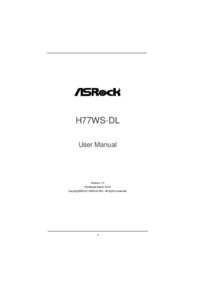
 (2 pages)
(2 pages) (76 pages)
(76 pages)


 (144 pages)
(144 pages)







Comments to this Manuals